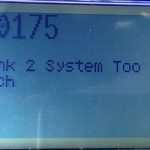ACC stands for Adaptive Cruise Control. It is a feature found in some Honda vehicles that automatically adjusts the vehicle’s speed to maintain a safe distance from the vehicle in front of it.
This allows the driver to set a desired speed and lets the vehicle automatically maintain a safe following distance, making highway driving more comfortable and less stressful.
Some Honda vehicles with ACC also include a “Low-Speed Follow” feature that allows the vehicle to follow at slower speeds, such as in heavy traffic.
History Of ACC
The popularity of cruise control has grown since the 1970s, and it has become a standard feature in most cars. This simple but effective idea makes long drives on the freeway more enjoyable.
Adaptive cruise control, or ACC, is a great example of how these kinds of ideas evolve over time. A computer monitors the distance behind vehicles in front of you using radars mounted on the front of the car.
The computer will see a change in speed in the car ahead of you and prevent you from approaching too closely. Moreover, radars are also used to detect moving objects in front of the car and slow it down before a crash occurs.
Cruise Control Vs. Honda ACC: What’s The Difference?
How does Honda’s Adaptive Cruise Control (ACC) differ from traditional cruise control? With Honda Sensing®, this driver-assistive technology helps keep roadways safer by taking cruise control to a whole new level.
Driving with ACC is easier and more relaxing, whether you’re traveling for work or enjoying family road trips.
ACC works like regular cruise control, but Honda’s version allows you to set an interval between you and the vehicle ahead of you. Check out this video for more information about this feature.
What’s the Benefit Of Honda ACC?
A vehicle’s speed and following interval can be adjusted in response to the vehicle detected ahead with adaptive cruise control (ACC). Additionally, CVT models with Low-Speed Follow make driving in stop-and-go traffic easier.
The driver can set the desired speed with Adaptive Cruise Control (ACC), just like with a conventional cruise control system. In addition, ACC allows the driver to set an interval behind a detected vehicle and a desired speed.
- The driver can select a short, medium, or long distance behind the detected vehicle while engaged in Adaptive Cruise Control.
- When necessary, the ACC modulates the throttle and applies moderate braking to maintain the following interval.
- Even more functionalities can be added with Low-Speed Follow.
- ACC can stop the Honda Civic or any other Honda vehicle automatically when the preceding detected vehicle slows to a stop.
- The car will resume moving up to the ACC system’s previously set speed as soon as the driver pushes the cruise-control toggle switch toward RES/+ or -/SET or presses the accelerator.
How Do I Use My Honda Adaptive Cruise Control?
You can use ACC to make freeway driving more convenient, whether you’re traveling across the country or just across town.
Using the system, you can maintain a constant cruising speed, set a following distance between you and detected vehicles in front of you, and even help your Honda stop if a vehicle in front of you slows down.
How Do I Turn On Adaptive Cruise Control In My Honda?
You can enable Adaptive Cruise Control by following the steps below:
- On your steering wheel, press the MAIN button.
- ACC and LKAS (Lane Keeping Assist) will appear on the instrument panel.
- You can set your cruise speed if you are traveling below 25 miles per hour or if you have your foot on the brake pedal when the vehicle stops.
- On your steering wheel, press the SET/- button.
- The system will set a default cruise speed of 25 MPH.
- If you want to set your cruise speed higher than 25 MPH, press the SET/- button again after reaching your desired speed.
You’ll see your selected speed displayed on the instrument panel, along with a vehicle icon with four bars behind it indicating the set distance between you and the detected vehicles in front.
How Do I Adjust The Honda Adaptive Cruise Control Distance Settings?
With Honda ACC, you can choose from four different distance settings: short, medium, long, and extra-long.
You can adjust the distance setting on your steering wheel by pressing the interval button (vehicle with four bars).
Your interval setting will be displayed with the number of bars in the ACC icon on the instrument panel.
What The ACC Light Means
There is no difference between adaptive cruise control and regular cruise control. You can set a speed you want the car to maintain when you turn on cruise control. You can select the distance you want to maintain from cars ahead once the adaptive cruise control is engaged.
The computer will automatically apply the brakes to slow down your vehicle if it detects a gap closing in front of you and will warn you either with an audible alarm or flashing lights.
You should be prepared to step on the brakes if necessary since the brakes won’t be used at full power. The system will reduce the speed of your vehicle if the gap between them becomes too small. When the gap becomes too large, it will restore the speed of your vehicle.
Adaptive Cruise Control Dashboard Warning Light
It means dirt is covering the radar sensor and is preventing the radar from detecting the vehicle in front, which is why the Adaptive Cruise Control (ACC) light comes on with Low-Speed Follow (LSF).
Make sure the area around the radar sensor is clean. It may also come on during bad weather since the system may have difficulty detecting and may shut off automatically.
If the front sensor compartment temperature is too high while ACC with ASF is in operation and the green light is on, the system may cancel with a beep. The camera can be cooled down using climate control.
How Do You Reset Adaptive Cruise Control?
A Cruise Mode Selected display will appear on the instrument panel after pressing and holding down the interval button (you will see four bars behind it). You can reset the adaptive cruise control by pressing and holding the interval button again.
How Do You Get Adaptive Cruise Control To Turn Off?
Honda’s ACC system can be turned off in three ways:
- On the steering wheel, press the CANCEL button.
- On the steering wheel, press the MAIN button.
- Press the brake pedal or step on it.
Please note: When your Adaptive Cruise Control system is equipped with Low-Speed Follow, and you depress the brake pedal, Adaptive Cruise Control will not be turned off.
Is It Safe To Drive When The ACC Light On?
The purpose of this system was to help drivers maintain a safe distance from vehicles in front of them. The cruise control should be turned off if the vehicle continually adjusts the speed while you are driving.
In addition to other safety systems, adaptive cruise control is also important for preventing accidents. Adaptive cruise control sensors can be affected by dirt and debris, so keep your car clean to avoid having any problems.
The certified technicians at the Honda dealership are always available to diagnose any problems you may be having with your adaptive cruise control.
Honda Models With ACC
- Adaptive Cruise Control is standard on all Honda Ridgeline trim levels.
- The new Honda Pilot comes with Adaptive Cruise Control in all trim levels, including the LX and Black Edition.
- Honda Passports come standard with Adaptive Cruise Control.
- Honda Odysseys come equipped with Adaptive Cruise Control as standard.
- The Honda CR-V comes standard with Adaptive Cruise Control on all models.
- Adaptive Cruise Control is standard on every Honda Insight trim.
- The Honda Civic Sedan comes standard with Adaptive Cruise Control.
- All Honda Accords come with Adaptive Cruise Control as a standard feature.
Final Words
By sensing the distance of the car ahead, the adaptive cruise control indicator light helps you drive at a safe speed.
By setting a desired speed and letting the vehicle maintain a safe distance behind the driver, the Honda ACC feature makes highway driving more enjoyable and less stressful. As a whole, it can enhance the driving experience and be a convenient and useful feature.