The convenience of keyless entry systems has revolutionized the way we access our vehicles. Honda, a renowned brand, offers a keyless entry system in its cars with a key fob that provides an easy and secure way to access your car.
However, a key fob battery is not eternal and eventually needs to be replaced. If you’re a Honda owner, knowing how to change your key fob battery is essential to ensure that your key fob works properly and that you never get locked out of your car.
In this guide, we’ll walk you through the step-by-step process of changing the Honda key fob battery, so you can get back on the road with ease.
The Honda key fob battery is among the many details that Honda pays great attention to. Inevitably, every battery will lose its charge at some point, even if it is a genuine Honda part. It will be necessary to replace the Honda key fob battery when that happens.

How To Change Your Honda Key Fob Battery?
Have you ever wondered what to do if the battery in your Honda keyless remote runs low? Is there a battery type that Honda Civic keys use? What is the procedure for changing the battery in my Honda Civic key?
It’s really quite simple to do all of that. This guide from experts will help you replace the battery on your Honda key.
You’ll notice a decrease in range and lack of response if your keyless entry remote’s battery is running low. It takes less than five minutes to replace your Honda key battery. But first, you will need a new battery.
What Kind of Battery Does a Honda Civic Key Take?

You’ll want to know the type of battery you need before changing a Honda key fob battery. You will be surprised at how easy it will be to locate a new Honda car key battery.
For only a few dollars, you can purchase the CR2025 battery necessary for Honda car keys at any local automotive parts store, hardware store, or big box store.
There are a variety of hardware stores in the area that sell flat circular 3-volt batteries, which most Honda key fobs use.
Honda Parts Centers also always stock Honda key fob batteries, so you can visit them whenever you need one.
How Do I Change The Battery In My Honda Civic Key?
The next step is to replace the Honda key fob battery by opening the Honda key fob case after you have purchased a new CR2025 battery. It’s a simple and quick process.
The following steps will teach you how to open the Honda key fob, take out and replace the battery, and finally reassemble the Honda key fob. Here are the steps you need to take when your Honda keyless remote battery is low:
- The metal key can then be removed by pressing the button and sliding it.
- The key fob can be opened by using a flathead screwdriver or the key.
- To prevent the contents and external buttons from falling out, hold the fob together with your thumb just above the battery.
- In order to install the new battery properly, you must remove the dead battery, observing the positive and negative sides. Don’t touch the battery terminals. You can shorten the battery’s life by contaminating it with oil from your skin.
- Replace the old battery with the new one. Make sure that the positive (+) and negative (-) marks on the key fob are facing the right way.
- To reassemble the key fob, align the two halves and gently squeeze them together.
Note: Use a small flathead screwdriver to remove the screw from your Honda key fob, and then follow the steps above to replace the battery if there is a screw holding the two halves together instead of a button.
How To Program A Honda Key Fob?
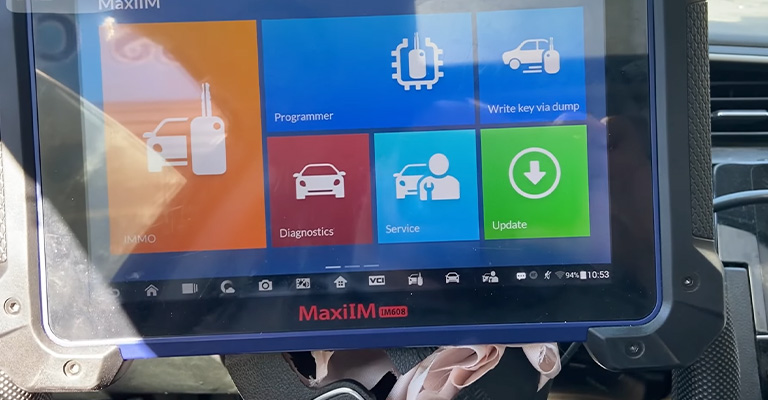
The following steps will show you how to program a Honda key fob once you have learned how to open and replace the battery on a Honda key fob.
You won’t have any problems programming your Honda key once you have learned how to change the battery. Below are the steps you need to follow in order to program a Honda key:
- Make sure that all doors and windows are securely closed, and that your key and fobs are ready to be programmed before entering the cabin.
- The key should be inserted and turned to the “On” position. For one second, press and hold the “LOCK” button.
- When you have released the button, turn the key to the “Off” position. Do this twice more.
- Hold the “LOCK” button on the key fob for one second while the key is in the “On” position. Observe the doors locking and unlocking automatically. Your vehicle enters remote programming mode once the locks have cycled.
- For one more second, hold down the “LOCK” button. As soon as the locks cycle, you know that the key fob has been paired successfully with your Honda. If you need to program additional fobs, repeat the process.
- The key needs to be turned to the “Off” position in the ignition to exit remote programming mode.
If this sounds complicated, watch this video instead.
What Should I Do If my Honda Key Fob Falls Apart?
You can reassemble your key fob if any of its internal components fall out. Use your spare key as a guide.
- Make sure the buttons are inserted correctly.
- Crossbars should be placed between the empty spaces of the two top buttons, with their curvature facing outward.
- Make sure the positive sign is facing out when reinstalling the battery on the motherboard.
- The rubber film should be up against the buttons on the motherboard when you replace the motherboard in the key fob.
- Make sure the front and back of the key fob are lined up and press them together until they click together.
- To ensure that your vehicle is working properly, stand beside it and press all the buttons.
Final Words
Your Honda key fob can be operated with confidence now that you know how to replace its battery.
You may occasionally encounter other maintenance concerns as well. In that case, you can trust any Honda service center when it comes to providing dependable car care.




